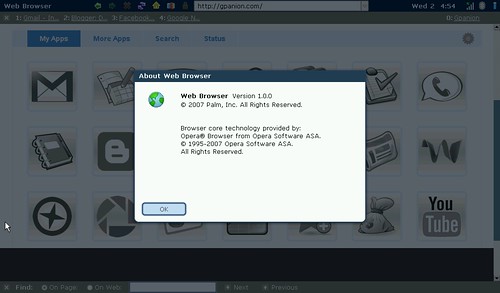
The top bar consists of the standard back, forth, stop, reload, home, and bookmark buttons followed by a secure icon then the address bar. The address bar acts like a Chrome browser in that you can also just type search queries into it and it will search Google for you. Date and time followed by wifi, bluetooth and battery status finish of the top.
Pressing the Menu key reveals six options which I will detail below.
File - Open Location (highlights the address bar)
Open File (opens a smaller File Browser window)
Save Page As (opens above window with option to rename file & save it wherever)
Edit - Undo, Cut, Copy, Paste, Select All, Find on Web, Find on Page, Find Next
View - Show Bookmarks Toolbar, Show Downloads Toolbar (see screenshot)
Stop, Reload, Zoom In, Zoom Out, Zoom 100%
Browse - Back, Forward, Home, History Strangely every Menu item listed has a shortcut key except Back, Forward and Home.
Bookmarks - Bookmark this Page, Edit Bookmarks It then lists all your bookmark folders and loose bookmarks.
Options - Preferenses, About Web Browser
Choosing Preferences opens a smaller window with a General and Advanced tab.
Under the General tab is the home screen settings, pop-up blocker and download images options.
The Advanced tab shows Memory Management with buttons to clear the cookies, history and cache. You can also set your maximum cache size. 16MB seems to be the max. Also under the Advanced tab is the Advanced Features with checkboxes for Enable Javascript, Accept Cookies and Use Proxy Server.
Upon starting the Web Browser it will try and load the last page you visited. If you wifi or bluetooth internet connection is off it a window will pop up asking you if you wish to establish a connection. My wifi connections take just a few seconds before it finds it and starts updating the page.
Obviously Flash issues and the lack of YouTube helped with all the trash-talking of the Foleo. I don't view YouTube too often but the lack of anything greater than Flash 7 is sometimes restrictive where interaction via flash is needed for uploading or interacting with options on web pages. An entire posting or two about Flash will be forthcoming in the future.
Thats all for now. Long winded and mainly boring UI blah. I will post about the general Web experience as well.
ixle

No comments:
Post a Comment